RED Reloads
Case Study @ RED Technolgies
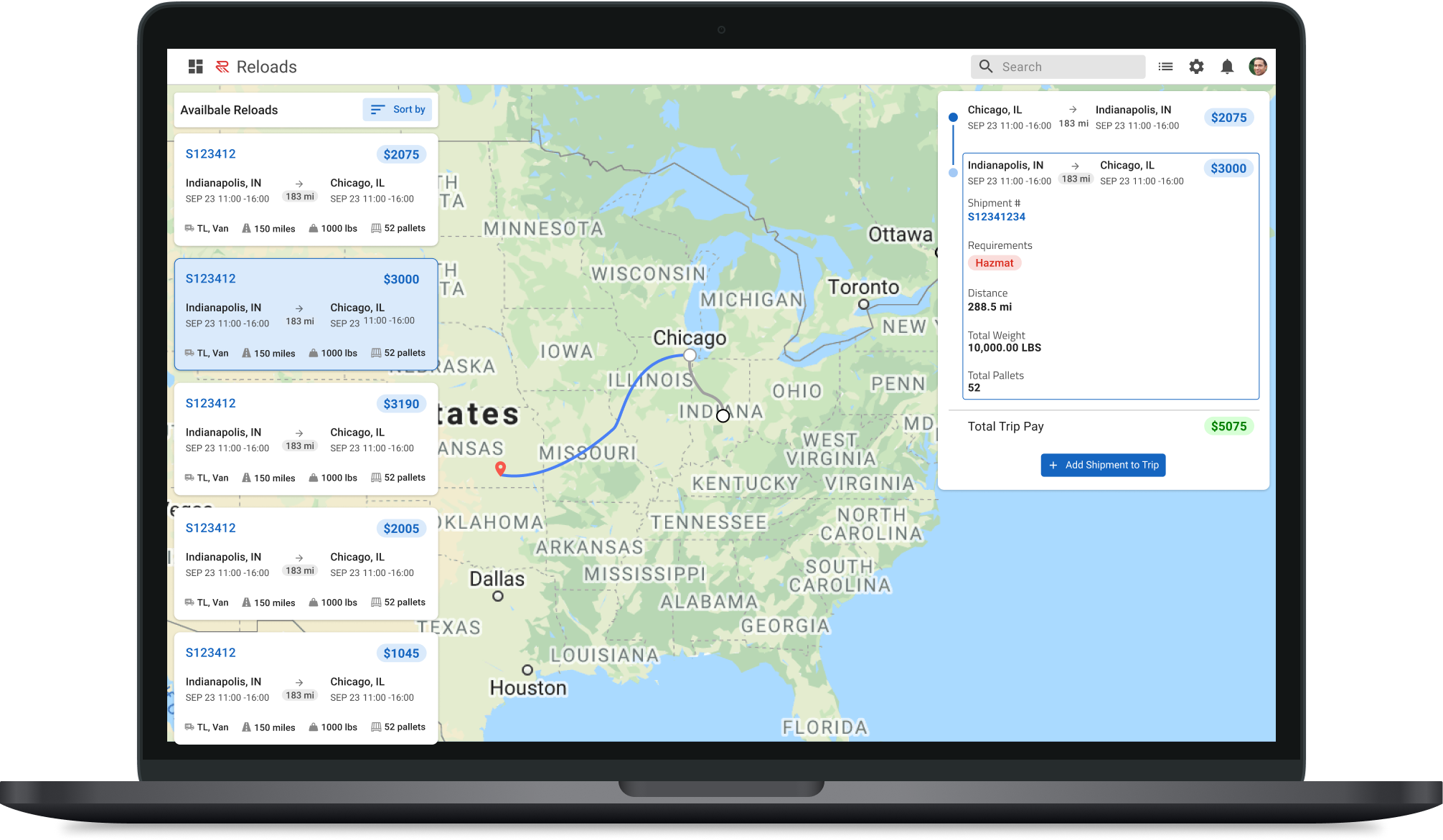
Role
Team
Timeline
overview
My Role
My role in creating this feature as the sole product designer was to conduct user interviews, create low and high fidelity prototypes, compelete usability testing, and collaborate with everyone on the project to keep communication lines open from mockup to development.
Background
Spot inc is a third-party freight logistics company that is growing rapidly. Part of its success is due to a tool they created called RED Trucks. Trucks is a self service tool used by carriers to book shipments on their own through Spot inc. Carriers are able to create an account and assign drivers to shipments. This gives carriers the power to book more shipments and keep their drivers on the road with less empty time. RED Trucks was created to supplement the sales team at Spot inc. Shipments will get booked by carriers at a set price through Trucks and the sales team no longer has to worry about that shipment. Spot also makes a margin off of the shipments being booked through Trucks. It's a win-win.
Problem
The freight industry is technologically behind in a lot of areas, even for sales. Currently, the process to book a shipment on Trucks is simple, but slow. There is a lot of information that has to be input on the carrier end before the carrier can send a driver to pick up a shipment. If carriers were wanting to have a few shipments lined up for a specific driver so they knew their schedule, it has to be done one at a time. As you can see, this is extremely time consuming and makes the overall booking process for a carrier repetitive and sluggish.
Goal
The goal of this project was to cut down the time it takes for carriers to book a shipment so they can book more loads and have less deadhead to their next pickup destination. Doing so successfully also has the potential to make the company tens of thousands of dollars a day and also help the carrier make more profit as well.
process
Exploring Options
Process-Centered Design
For this specific project, I chose to go with more of a process-centered design approach. This allowed me to focus on the business problem at hand, while still focusing on the experience of the user. My full process included user interviews, Modeling, mockups, a prototype, and usability testing.
Meeting with Experts
Understanding Users & Business Logic
I started the project off by speaking with users to be able to empathize with the process they were being forced to follow. After a few interviews, I started to notice a pattern and found a common constraint users were facing, which was the down time for drivers between shipments. Meeting with the users did help me better understand the process and the key pain point they were sharing.
User Flow
Modeling
Modeling is a similar step to user journey mapping, but focuses more on the business logic rather than finding what the user does or needs. I began by analyzing the current business process and the user interactions that were necessary to complete each step. I wanted to be mindful of the current process and not change it entirely. My goal was to supplement it.
My first thought was to allow users to book shipments in bulk. The idea was that they could select any shipment without any constraints, but this was quickly proven problematic for many reasons. We wouldn't be able to prevent carriers from booking conflicting shipments or booking shipments that they aren't able to complete due to special requirements, such as a hazmat shipment.
The other idea, and one we ultimately chose to go with, was a feature we called "Reloads". We would allow them to see shipments that take place after the delivery date/time of the shipment you are currently in and are within a radius of the users choosing. This would allow carriers to build a week's worth of shipments, or more, off of one shipment if there were that many available. This prevented most user errors while booking multiple shipments at once.
Low & High-Fidelity
Mockups & Prototyping
After the modeling was completed, it was easy to quickly come up with a UI design to match the user flow. I chose to create mockups before prototyping to be able to quickly justify the user flow we had decided to go with. This also helped speed along the prototyping phase since it gives the prototype a rough framework for the UI.
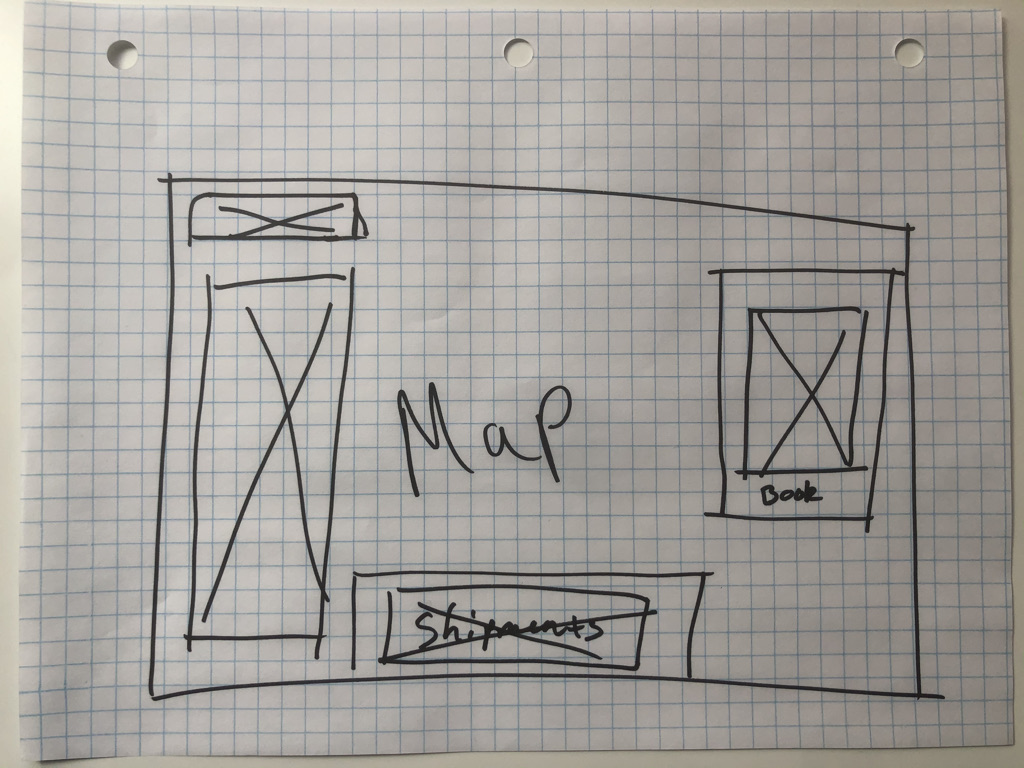
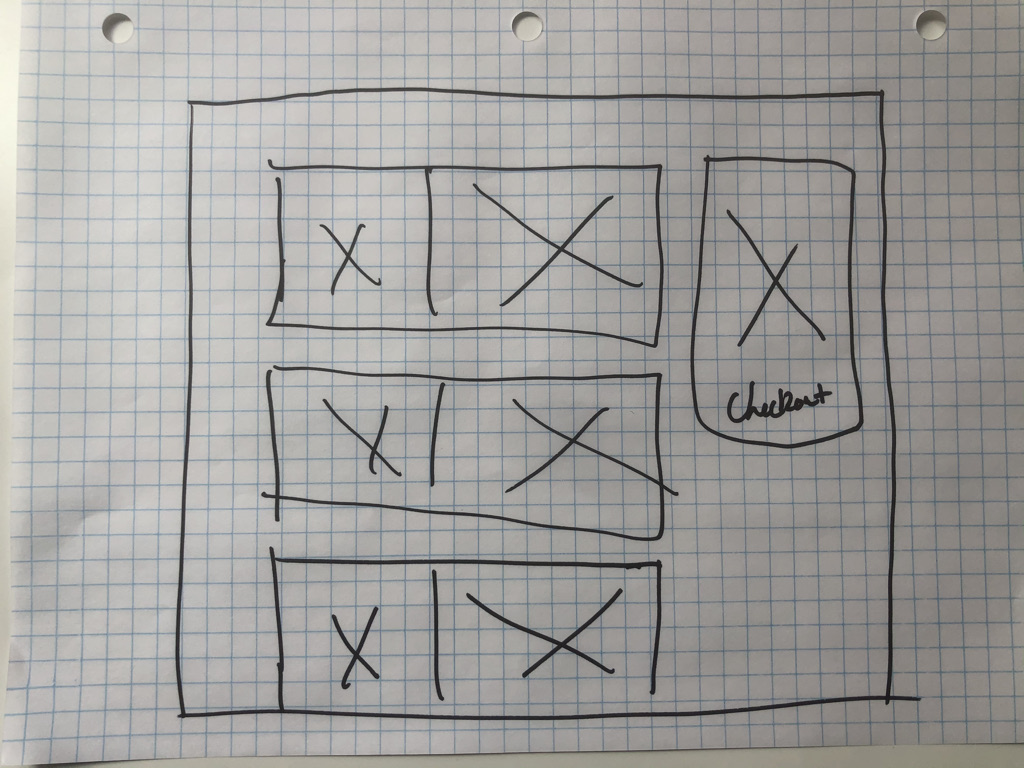


Task Oriented
Usability Testing
The final stage in the process was to do usability testing with the prototype. I wrote up a list of tasks to have the users complete while I observed. I was able to take note of a few steps that users were confused on and make changes for it to be more clear and direct. After the changes, I tested with a few more users to be sure the user flow was concise.
outcome
What We Learned
Key Results & Impact
Since being implemented, this feature has grown sales, on average, by 23% a day. Due to time constraints, I haven't been able to come back to this feature to conduct user interviews to further improve this feature.